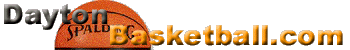
NCAA Tournament Players Spreadsheet
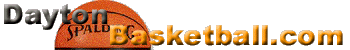
NCAA Tournament Players Spreadsheet
Description:
The Excel players workbook was designed to assist in drafting players. The workbook contains the
scoring averages of each player in the NCAA tournament. The user can enter the number of games they believe each team is
going to play in the tournament. The workbook will then calculate a projected total number of points for each player by
multiplying their scoring average by the projected number of games. The players can be sorted by their projected scoring
totals by running a macro.
Directions for entering data:
The workbook contains five spreadsheets. The first four spreadsheets are each regional bracket
of the tournament( East, Midwest, South, West ). In each regional spreadsheet the teams are listed according to seeding.
Enter the number of games you believe each team is going to play in the tournament in the games column next to the team
name. Enter the number of games for each of the four regions. After entering the games, run the sort macro by hitting
'Ctrl' + s. This will sort the players according to their projected scoring totals in the "Sort" spreadsheet. If you
make a mistake or want to change the number of games a team plays, simply make the change and run the macro again. The
"Sort" spreadsheet will update.
Click Here to Download Players Spreadsheet